都市天际线building anarchy使用教程
作者: 人气: 0在都市天际线中有着非常多的MOD可供玩家们选择,其中有一个MOD就是building anarchy,很多玩家都还不知道这个MOD该怎么使用,下面小编就为大家带来这个MOD的使用方法,感兴趣的小伙伴一起来看看吧。
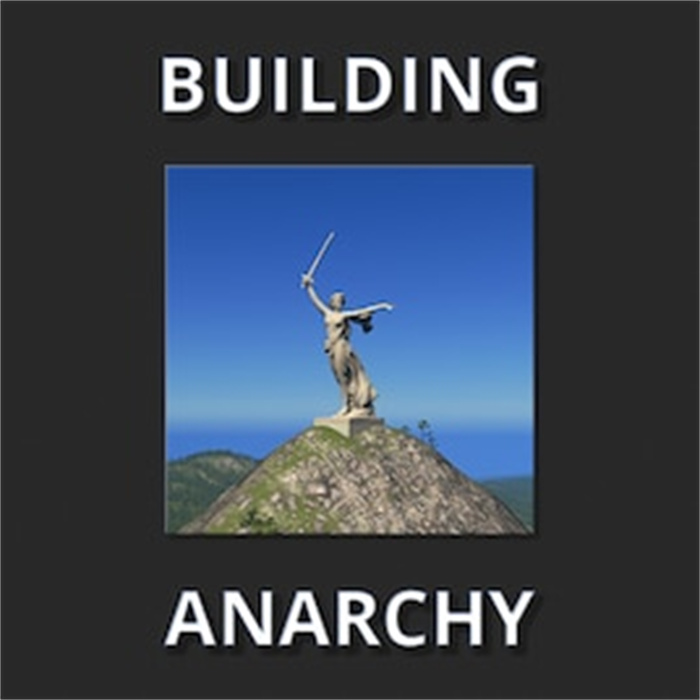
都市天际线building anarchy使用教程
一、使用方法:
1、Select a building in the menu.(从菜单中选择建筑)
2、UP and DOWN Arrow keys or K and L keys change placement mode. Set your preferred keys in options menu.(按↑↓键或K、L键改变放置模式。你可以在选项菜单中改变热键)
3、T key toggles Flatten Terrain.(T键开关整平地形)
4、G key toggles Full Gravel.(G键开关碎石铺地)
5、P key toggles Full Pavement.(P键开关地砖铺地)

6、Placement mode and other information is displayed in the Contruction Cost tooltip. Customize display info in options menu.(放置模式和其他信息会显示在造价提示处。你可以在选项菜单定制显示信息)
7、Plop building.(普通建筑)
8、Connect roads, as necessary.(连接道路*)
二、建筑功能:
1、OnGround 在地面
2、OnWater 在水上
3、OnSurface 在表面
4、OnTerrain 在地形(不铲平)
5、RoadSide 在路侧
6、Shoreline 在海岸线
7、ShorelineOrGround 在海岸线或地面
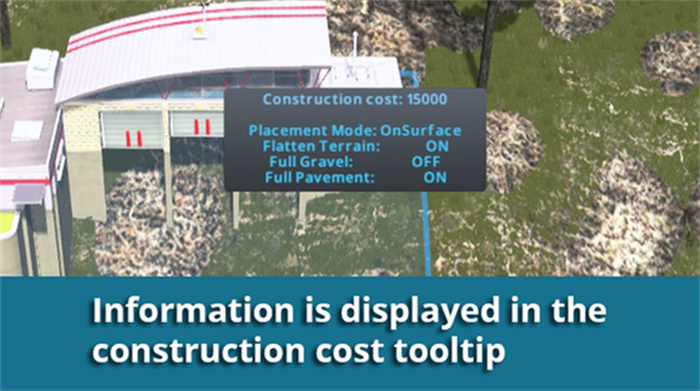
加载全部内容